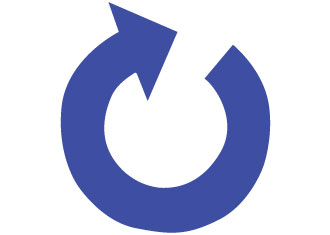Do you have an idea for a mobile app that you hope to turn into a profitable business? Do you need to create a minimum viable prototype to show off to potential business associates or investment backers? Thanks to insightful software designers within the entrepreneurial community, there are a growing number of excellent app development tools you can consider integrating into your business development strategy. Whether you want to create a web app to use as a landing page for your project or you want to create a mobile app for Android or iOS, there are a variety of especially useful resources at your disposal. Developers are offering an arsenal of tools entrepreneurs can use to create prototypes or early stage editions of their projects. We have listed five app development design tools that you’ll want to add to your list of essential resources for app dev prototyping.
Napkin
Napkin lets you create mobile app prototypes on your smartphone. Features include drag-and-drop content layering, icon and text label libraries, and canvas resizing. If you want to create a quick prototype to explain your app idea but can’t afford to hire a programmer yet, Napkin is an essential tool to add to your resource list.
itunes.apple.com/us/app/napkin-sketch/id945447952
Marvel
Marvel lets you create both web and mobile application prototypes. Features include cross-platform capabilities, Dropbox synchronization, team collaboration tools, and data export functionality.
marvelapp.com/prototype-with-sketch
Sketch Prototyping
Sketch Prototyping lets you create app prototypes in Sketch and automatically import your designs into Invision. Features include drag-and-drop designing, data importing from Box and Dropbox, and real-time collaboration tools.
https://www.invisionapp.com/sketch-prototyping
Pixate
Pixate lets you create mobile and web app prototypes with ease. Features include iOS and Android capabilities, component layering, and interactive design elements. Data import capabilities from Sketch and PhotoShop are also in development.
http://www.pixate.com/getstarted/
Material Design UI Kit
If you want to create an Android app, you will want to add the Axure Material Design UI Kit to your list of resources. Features include whiteframes, templates, icons, and grid tools.
http://wearebridge.co/ux-tools/Axure-MATERIAL-UI-Kit/home.html
These are just a few of numerous app development tools you will want in your entrepreneur’s resource list. Having a variety of prototyping tools at your disposal can significantly improve your iteration success rate as you attempt to turn your idea from a concept to a viable business project. Do you think you will be integrating any of the above-listed app development tools into your business development plans? Let us know in the comments below.