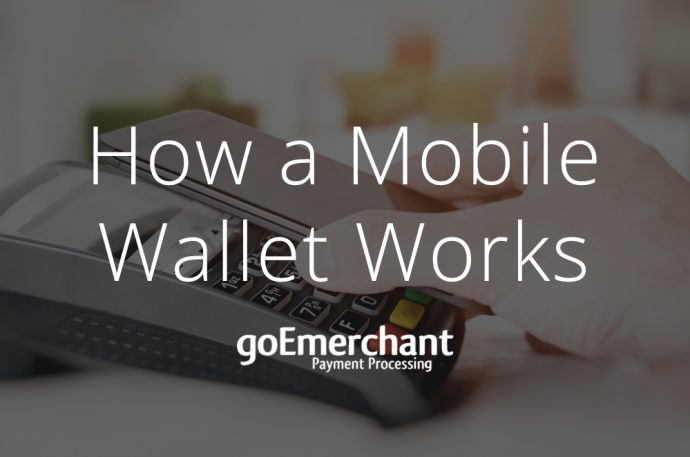Mobile wallets provide users with a platform for managing their electronic payment accounts, such as credit cards and checking accounts, and for making mobile payments with them. Mobile wallets combine several technologies to create a system for storing, sorting and managing payment accounts.
Mobile Wallet Features
A mobile wallet allows you to replace your plastic credit and debit cards and store the payment information electronically on your phone instead. In addition, it can be used to store gift cards, loyalty program cards, and coupons. Traditional mobile wallets includes all of the following features:
- Input and change security PINs for the application
- Check account information and receive balances
- View detailed transaction history
- Set an account to act as a default
- Change accounts for specific payments
Some mobile wallets allow you to perform additional actions, such as:
- Search for special offers, coupons, and other discounts
- View stored coupons and customer points
- Choose coupons, customer rewards and discounts to be applied to a transaction
- Record transactions and store receipts
Mobile Wallet Technology
The best mobile wallets work in together with the following technology:
Secure Element Chip – A secure element chip works with the device’s operating systems and hardware to store and transmit payment information. The chip uses a dedicated memory bank for storing and encrypting data. The chip can run and manage multiple layers of security, and it is tamper resistant, making it difficult to extract sensitive data directly from the chip with other hardware.
NFC Chip – An NFC chip is an antenna chip that can detect other NFC devices within a few inch radius. When another NFC chip is located, information can be transmitted and received between the devices. NFC chips allow for contactless payments at NFC terminals. They can also be used to transmit product information, coupons and other promotional material.
Trusted Service Manager (TSM) – The TSM is a software application that allows account information to be entered into a mobile wallet. The TSM then sends the information to be verified through a bank’s mobile network. It is the TSM that allows for the actual payment verification and processing.
Software Application – A mobile wallet is a software application that runs on the smartphone’s operating system. The application coordinates activities performed by all the hardware, and it allows users to input new information, change wallet settings or use additional features.
Using a Mobile Wallet
After setting up a mobile wallet so that it is ready to make payments, only a few easy steps are necessary to begin using it. The first thing that you want to do is make sure the phone is on because power is required for the NFC chip to operate. Next, you open the mobile wallet application and enter your security PIN. You can then choose an account through the mobile wallet or use the default account. Finally, you just have to wave the phone near the payment terminal. Coupons and other discounts are automatically processed with the payment in only a matter of a few seconds. After the terminal receives the information, it is processed the same as credit and debit cards are processed.
When payments are processed, the TSM is always working diligently behind the scenes for the mobile wallet. The TSM begins its work when you first enter your account information. The information is then securely transmitted over the mobile network to the card issuer for verification. After the card issuer verifies the account, a notification is sent to the TSM allowing it to proceed with the payment request. The TSM is the only part of the mobile wallet that communicates directly with the secure element chip. The TSM tells the chip that the account is valid and can be activated to make payments, and the account information is then encrypted and securely stored.